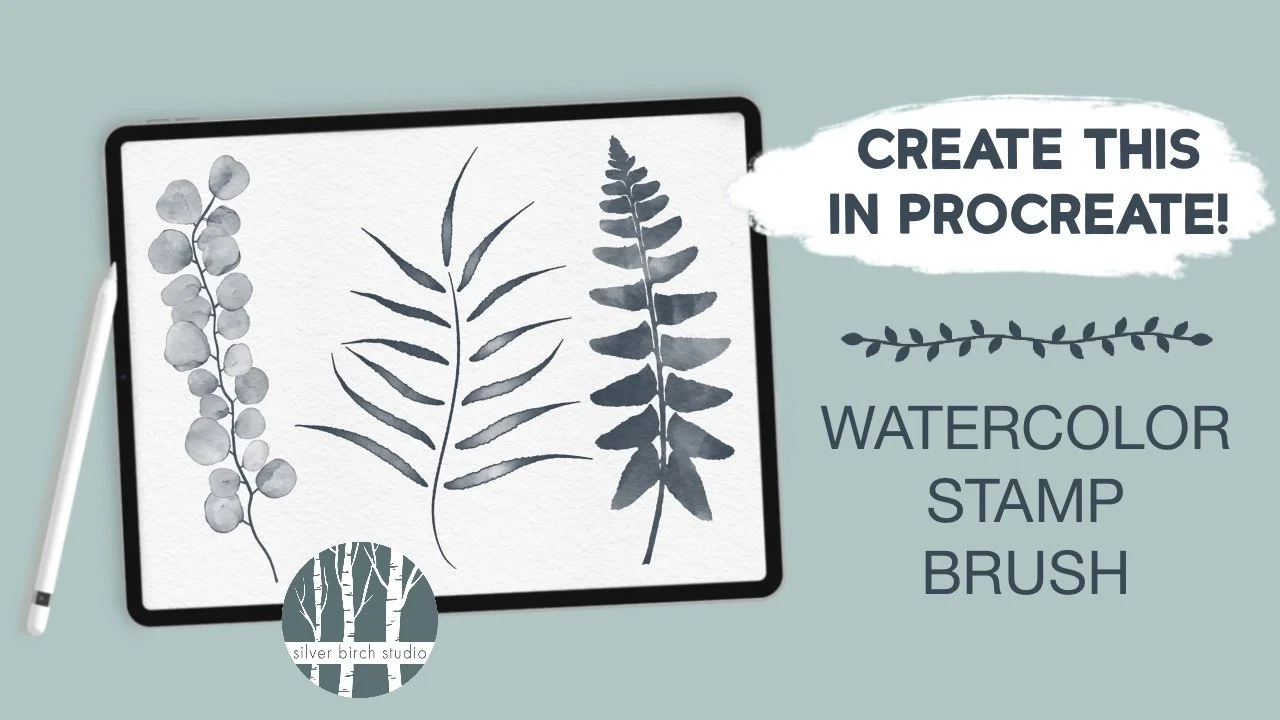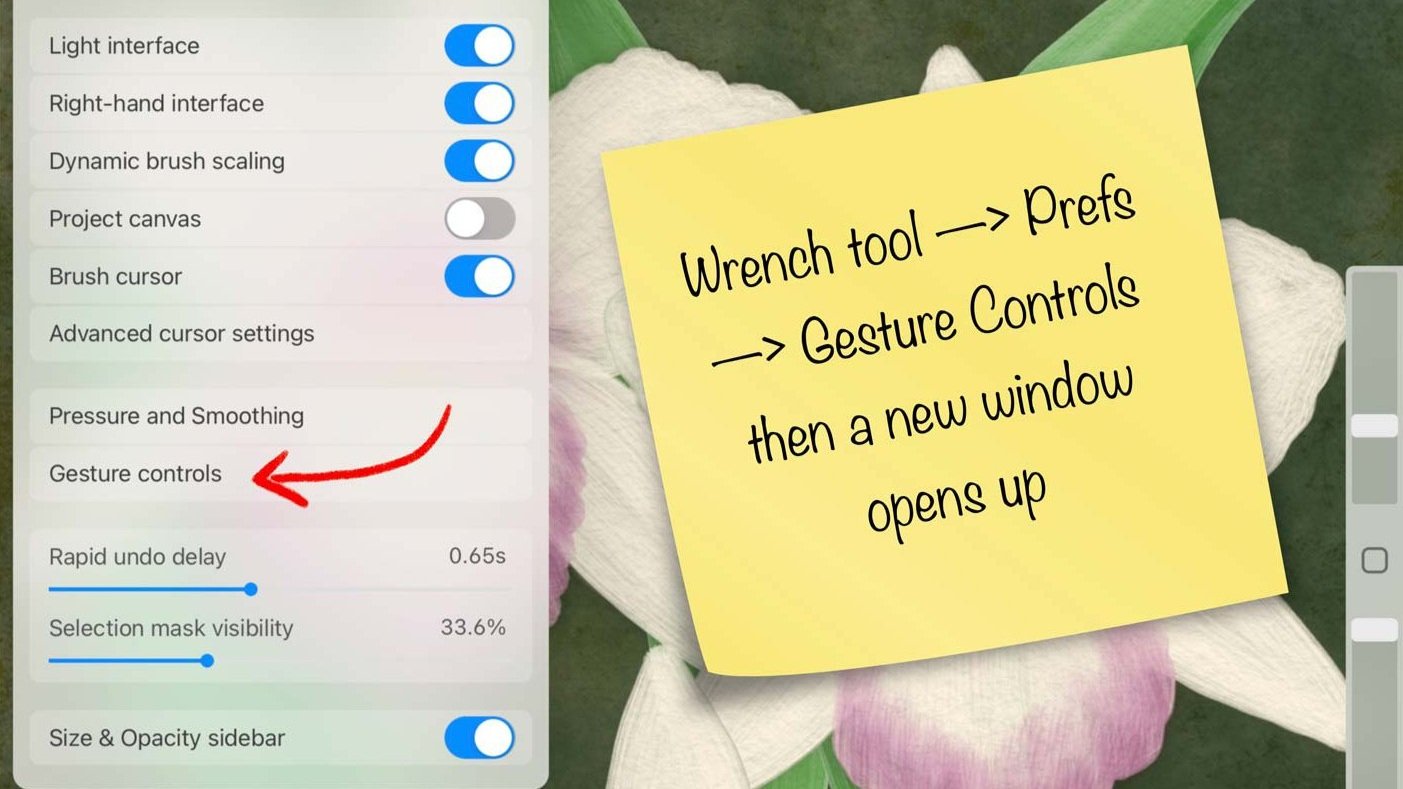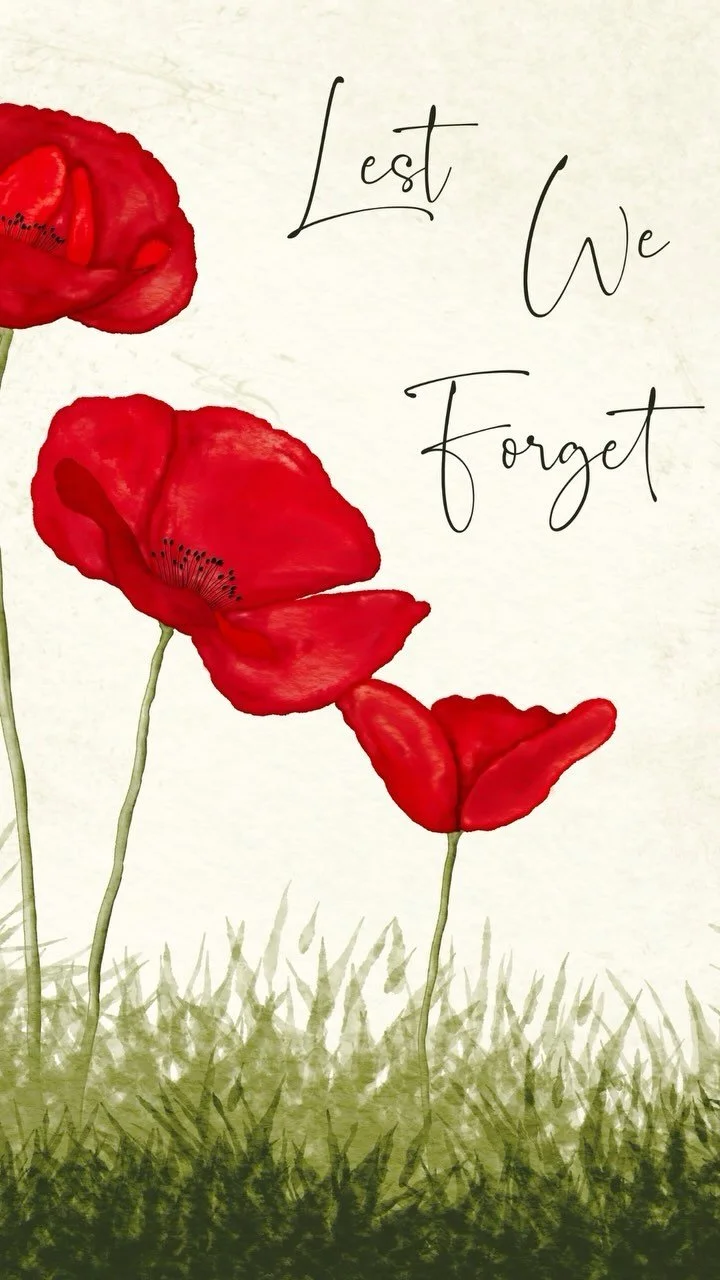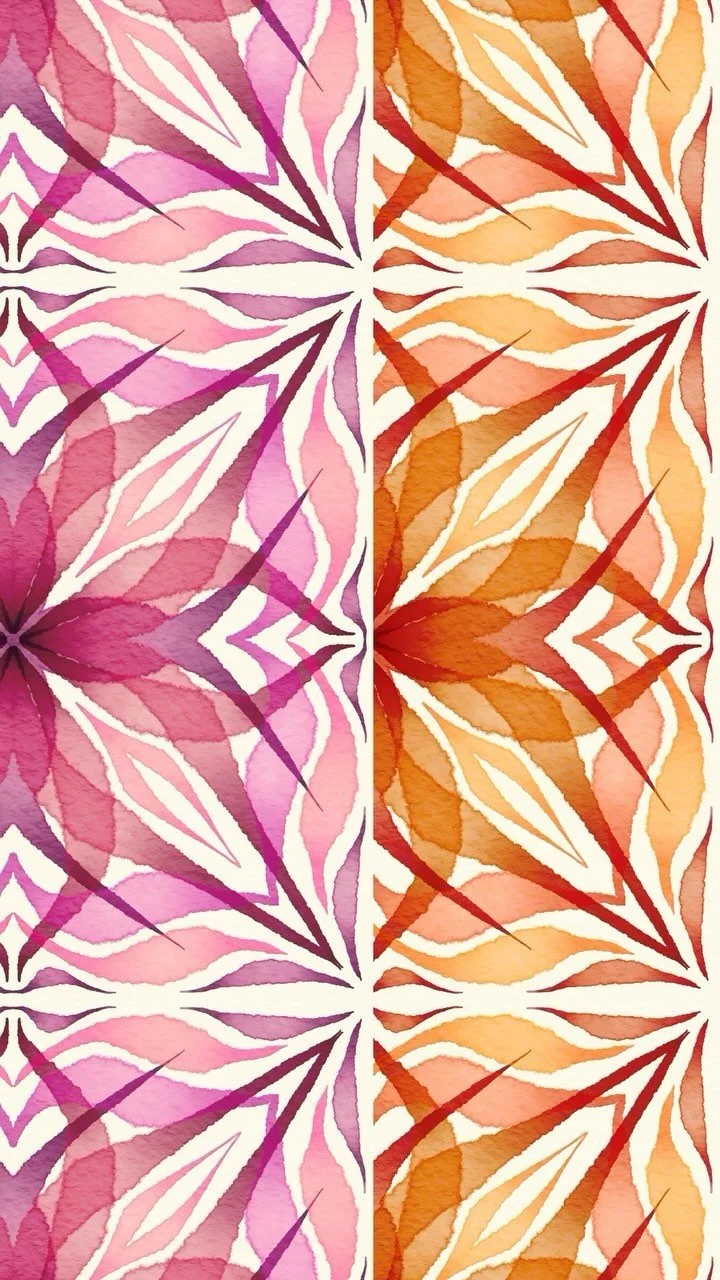paint a floral wreath in procreate
This easy to follow Procreate tutorial uses free brushes and a free color palette to create a beautiful summer blooms flower wreath, perfect for a birthday card, invitation, or just a fun painting exercise to get your creativity flowing!
Key Points in this Procreate Tutorial:
Use the pressure sensitivity of the DuoColor brush to create the petals and leaves, which gives both size and color variation
Paint the flowers and leaves on separate layers to arrange and rearrange as desired
Vary the size and placement of the leaves for an organic look
Learn how to keep a translucent look, but still be able to arrange layers on top of each other
Use Color Balance, located under the Adjustments tab (I call this the Magic Wand tab!) to subtly change the color of a layer
Free Procreate Brushes Used in this Tutorial
The entire wreath is painted with three free brushes, including a DuoColor Brushy Brush to paint the flowers, and two stamp brushes to help guide the shapes of the flowers. The stamp brushes are the Hexa Star (six petals) and Septa Star (seven petals), and these help keep the size of the flower petals consistent - not necessary, but they can be very useful if your flowers tend to get a little wonky when you free hand it, like mine! These brushes, and the free color palette for this tutorial, are free when you sign up for the Birch Grove - you’ll find the link below, and the Birch Grove includes many other free resources as well.
Pair Lettering with Your Art
The final touch for this piece isn’t necessary, but I think it really does add to the piece: hand lettering - or a pretty font if lettering isn’t your thing. The right phrase can turn this flower wreath into a greeting card, a party invitation, a thank you note…the only limitaiton is your imagination. I would love to see what you create after watching this tutorial, so tag me, @silverbirchstudio if you post your creation on Instagram!